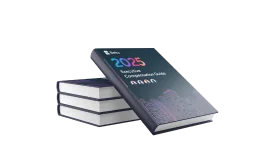With the business world working from home, video conferencing has become the go-to way to connect with your team. Whether for meetings or casual ad-hoc check-ins, we’re now communicating with our colleagues as a face in a box on a screen.
Zoom has become shorthand for these communications – the platform seems to have established itself as the Band-Aid or Kleenex of video conferencing. Early in the pandemic-fueled switch to remote, the platform was even popular among bad actors like so-called “Zoom bombers” (great band name, by the way) who had nothing better to do but crash strangers’ meetings to show lewd material.
Read: The Manager’s Guide to Remote Work
But the reality is there are various ways to do video conferencing, and each has its own strengths and weaknesses. Here’s a quick breakdown. As a company leader, it’s smart to think about which is right for your company, and whether different platforms are better suited to different types of meetings.
Zoom: The household name
There’s a reason Zoom is widely considered the go-to in video conferencing. It really has just about everything: screen sharing, chat box, and even custom backgrounds for those who wish to conceal the fact that they’re taking a meeting in bed. You can record your calls and save the recording either to the cloud or as a file on your computer. And you can select between tile view (better for informal discussions and brainstorms) or speaker view (better for 1:1s or organized presentations with rigid controls on who’s speaking). The platform can be a bit buggy, but with so many people video conferencing at the same time these days, that’s all but inevitable.
“The free version of Zoom caps meeting lengths at 40 minutes. You can always start a new meeting after you get kicked off, but most companies would probably feel it’s worth it to shell out for the paid version and get unlimited meeting times.”
One important consideration: the free version of Zoom caps meeting lengths at 40 minutes. You can always start a new meeting after you get kicked off, but most companies would probably feel it’s worth it to shell out for the paid version and get unlimited meeting times.
Slack: Wait, they do video conferencing?
You probably think of Slack as a workplace chat platform, which, of course, it is. You may know that you can also use the platform to make calls, but still not think of it as a bona-fide video conferencing tool. But you can, indeed, turn on your camera during a Slack call and see your colleagues’ faces when you talk to them.
“By clicking the marker icon, you can underline, circle, or otherwise highlight key info you don’t want your meeting partners to miss. This makes Slack a great tool for things like showing new hires around Salesforce and other systems during the onboarding process, or collaborating on the design of a piece of marketing content.”
Our favorite feature of Slack calls is the drawing tool you can use while sharing your screen. By clicking the marker icon, you can underline, circle, or otherwise highlight key info you don’t want your meeting partners to miss. This makes Slack a great tool for things like showing new hires around Salesforce and other systems during the onboarding process, or collaborating on the design of a piece of marketing content.
Using Slack for video conferencing does have its limits, though. You can’t have more than 15 people on a call, so it’s not ideal for all-hands meetings. And it only works within your workspace, so it’s not the platform to use for customer calls or interviews.
Google Hangouts vs. Google Meet
Budgets are tight for a lot of companies right now, so some may be looking for a free video-conferencing option like Google Hangouts. It’s a simple enough platform, and it’s easy to create meeting links when creating a Google calendar event. But if your company doesn’t use Gmail – and most companies don’t – that benefit doesn’t really apply.
“The better option for professional meetings would be Google Meet, which allows tile view, recording, and other functionality. Google Meet has historically been a paid product, but Google recently decided to make it free.”
There are other issues with Google Hangouts, like the inability to record calls or use tile view. This makes Hangouts better for personal video calls with just a handful of small participants. The better option for professional meetings would be Google Meet, which allows tile view, recording, and other functionality. Google Meet has historically been a paid product, but Google recently decided to make it free.
There are lots of other video conferencing platforms out there, from Jitsi to WebEx. Which is right for you? The answer can depend on factors ranging from what kind of company you are to what kind of meeting you’re planning. With more options and more uses for video conferencing than ever before, there are plenty of opportunities to optimize your usage for your team’s success.