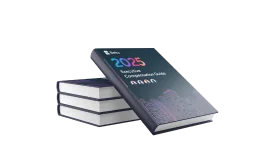First it was in the news as a virus spreading around a city in China. Now coronavirus is in the US, and tech companies across the country are urging their employees to work from home. Some are even shutting down their offices and switching over entirely to remote work.
The new coronavirus is scary, to be sure. But there’s good news. First, this too shall pass. We’ve dealt with bigger problems than this as a society, and we’ll get through it – especially if we make smart moves like avoiding in-person group interactions when it’s not necessary.
Second, we live in a time when it’s easier than ever to make these smart moves. We’ve got a host of resources – email, Slack, and who knows how many video-equipped conference call applications – to make the transition to remote work nice and smooth.
Is your company not giving you the flexibility to work from home and help fight the virus? It might be time to start considering your options. Here’s our guide for polishing the old resume.
As health experts tackle coronavirus, here are our best practices for remote work. (Get more detailed advice below the infographic!)
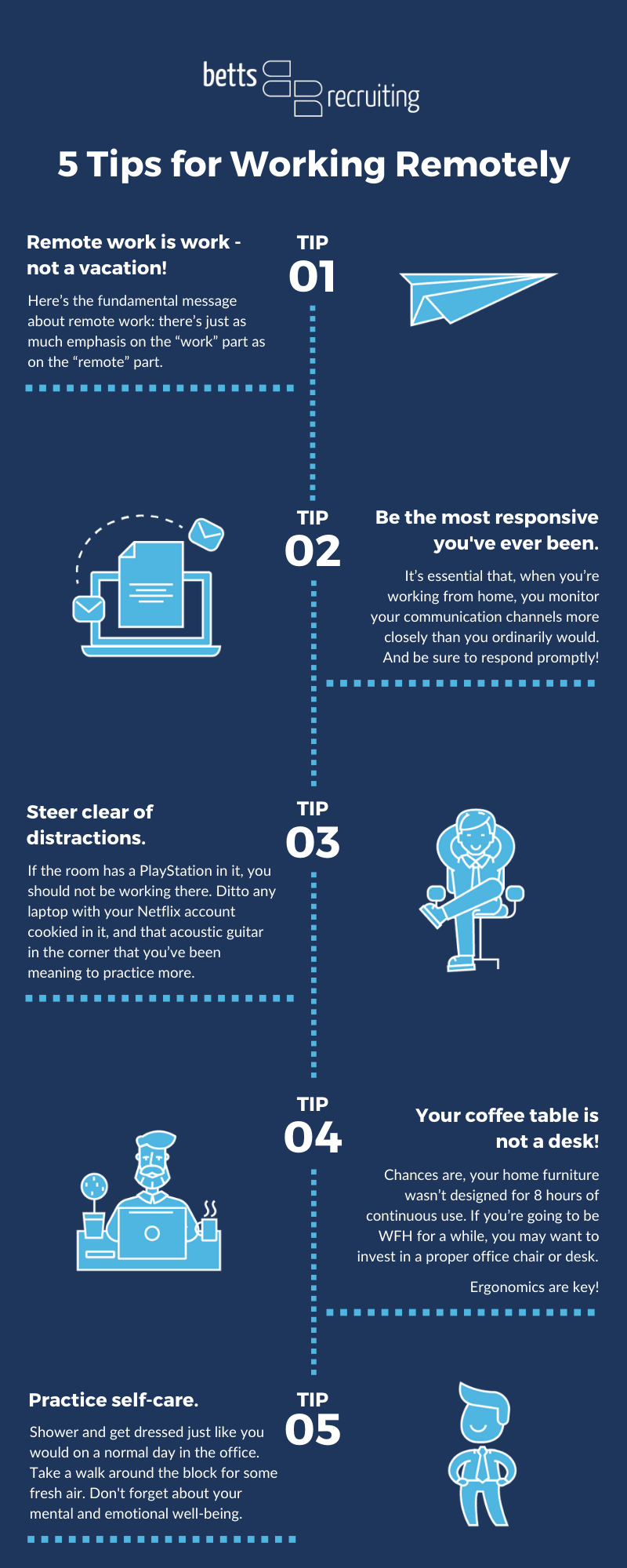
Remote work is work – not a vacation!
This might be extra important to hear if you’re a recent graduate and new to the workforce. Working from home is not like a snow day at school. You’re still going to be held to the same metrics and standards as you would if you were in the office. Work has not stopped – it has only dispersed.
Here’s the fundamental message about remote work: there’s just as much emphasis on the “work” part as on the “remote” part.
If you’re an SDR, you’ll still need to hit the same daily call quota. If you’re an Account Executive, the demo you scheduled three weeks ago is still on. If you’re in marketing, that blog post still needs to go up on the day listed in the content calendar. And no matter what your role, bring your work computer home with you. Your personal computer doesn’t have all the apps and documents you might need – yes, even in the cloud era, on-premise files still matter – and it’s likely to be full of distractions (more on that later).
If you’re sick, you’re sick, and should prioritize your recovery over getting through your daily tasks. If not, then here’s the fundamental message about remote work: there’s just as much emphasis on the “work” part as on the “remote” part.
Be the most responsive you’ve ever been
On a normal workday, if your boss or a colleague has a question or request, they can ask you in person. Sure, if you’re in a meeting or they’re on the other side of the office, they might have to Slack you. But chances are all they have to do is walk a few steps to your desk. They might not even have to do more than swivel their chair 45 degrees.
It’s essential that, when you’re working from home, you monitor your communication channels more closely than you ordinarily would. And be sure to respond promptly!
People often take this for granted until they have to work from home. There’s nothing more frustrating than sending a Slack message to someone who usually sits right next to you, and having to wait half an hour for them to respond because one or both of you are out of the office. And it’s not just frustrating – it slows things down. It created bottlenecks that delay projects.
That’s why it’s essential that, when you’re working from home, you monitor your communication channels more closely than you ordinarily would. And be sure to respond promptly!
Get comfy. But not too comfy.
Even at companies with generous work-from-home policies, there are some people who, quite simply, prefer going into the office. Maybe they have a hard time getting into a proper work mindset at home. Maybe they just miss the free coffee.
Whatever the case, it speaks to an important point about remote work: to really be productive, you have to do whatever you can to create an environment that’s as comfortable and conducive to getting things done as your actual office is. If possible, set up shop in a room where you’re not likely to be disturbed by roommates – if you don’t have meetings to dial into, there’s nothing wrong with buying a cup of coffee and a muffin at the cafe down the street and setting up shop there for a few hours. Got a TV with an HDMI cable? Hook it up to your laptop and, voila, that TV is now a monitor, just like you have at the office.
If the room has a PlayStation in it, you should not be working there. Ditto any laptop with your Netflix account cookied in it, and that acoustic guitar in the corner that you’ve been meaning to practice more.
The key, here, is to make sure you’re building not just any comfortable environment, but a comfortable work environment. If you get too comfy, it’s easy to end up too distracted to get your work done. If the room has a PlayStation in it, you should not be working there. Ditto any laptop with your Netflix account cookied in it (again: bring your work computer home with you!), and that acoustic guitar in the corner that you’ve been meaning to practice more.
Coronavirus has us all on edge, and remote work is a great way to help control it through social distancing. But there are right and wrong ways to work from home. Stay focused, be responsive, and keep grinding, and you’ll put up quarterly metrics that will make it look like you’ve been in the office the whole time.