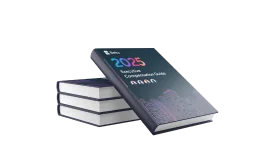The ongoing pandemic has created flexibility in work-life balance, hiring talent from all over the world, and interviewing. A couple of years ago, most companies required in-person interviews for positions. Of course, there were virtual interviews for those who couldn’t fly into a company’s location, but that only sometimes applied to out-of-state applicants. Most people would make the drive or fly in for an interview. The world changed once the pandemic hit. We are now accustomed to virtual meetings and 1:1 communication since it is now pervasive in our daily lives; remote work, “zoom university”, curb pickup apps, telehealth, etc. You have to go through an online interview to land a job nowadays.
Online interviews are tricky. You can’t pick up on body language or physically greet someone as you could in person. Internet connection is the only thing keeping the interview alive. Here are a couple of things to expect from an online interview and how you can prepare:
Download the right software beforehand
The first thing you’ll be able to know from your online interview is the software the interview will take place on. The interviewer might email you the link to the zoom or google meet invite you. There are so many video call platforms available, and it is improbable that all interviews will use the same software program. Before you participate in your online interview, know which app to download on your electronic device. Email the day before asking politely which video conferencing software you will need if no one has told you yet. It will look very unprofessional and might take time away from your interview if you scramble to download the software during or minutes before your interview. Most software will also ask you to make an account – a nightmare! Always be prepared ahead of time.
Clean background
The nice thing about interviewing in-person was that your only job was to look presentable and professional, maybe have an elevator pitch ready, have well-emphasized experiences, and show up! Now, you are displaying your home to your interviewers. No one wants to see a candidate have a dirty room or explicit posters on the wall. The biggest rookie mistake is not being aware of your surroundings. You can control what your interviewer can see, the lighting, the angle! Use it to your advantage. Before your interview, change your background to a solid, clear virtual background or be somewhere with an empty wall behind you. A plain background with zero posters or decorations will prevent you and your interviewer from getting distracted.
No background noise
If you have the resources to take your interview inside a closed study room at some public library, do yourself a favor and do it! Background noise is very distracting and can come from anywhere. You can’t control the honking cars, mowing of lawns, or the sound of strangers talking outside. However, you can control your roommate’s noise. Tell your roomie or housemates that you will be participating in an interview ahead of time, so they don’t come knocking on your door or create noise outside while you are in the midst of an interview.
Have backup devices
Tech issues are bound to happen at the most unexpected times. Taking your interview on your laptop or desktop is usually the preferred video call method because of the widescreen and video app features that are more visible. These devices should be charged overnight and have battery during the day of your interview. Make sure the camera and audio are working as well. To be safe, make sure your phone or tablet is also charged and has the corresponding video app downloaded in case you must use a last-minute backup device.
The usual interview prep
While there will be some significant changes to the physical setting and feel of a virtual interview, the bulk of the interview will be the same as an in-person interview. You must still do a decent amount of research for the position you are interviewing for. Be prepared to show them that you did your research by asking specific questions about the position and explaining why you are applying for that particular company/location. Like you would in an in-person interview, have your experiences and possible situational experiences well-rehearsed. Selling yourself will be more complicated now that your body language and overall presence are judged from your chest up through a screen. Being able to articulate your experiences and keep your interviewer engaged is more important than ever before.
Last but not least, follow up with your interviewer and thank them for their time. Wait for a few days after the interview and if you have not heard from the interviewer, reach out to them. Ask if the hiring process is still ongoing and find out if they need any more information from you. Don’t stress! The more you practice, the better you’ll get with not only online conferencing technology, but the art of interviewing, too!
Questions, comments, or concerns? Reach out to us at bettsrecruiting.com!