Betts Connect isn’t just any hiring software. It’s tailor-made for revenue teams looking to bring on new sales and marketing talent and close more deals. With more and more companies enhancing their recruitment process with Betts Connect, it’s a good time to offer some tips for getting the most out of the platform.
Betts Connect: Best practices for a better recruitment process
Whether you’re a hiring manager, team leader, or internal recruiter, here are some ways to hire smarter with this game-changing hiring software.
Align your candidate profile with the platform’s search filters
Betts Connect is all about making sure you can find not just the candidate with the most on-paper qualifications, but the candidate who best meets the unique needs of your team. To empower you to find that person, there’s a pretty comprehensive set of search filters at your disposal. These include, but aren’t limited to:
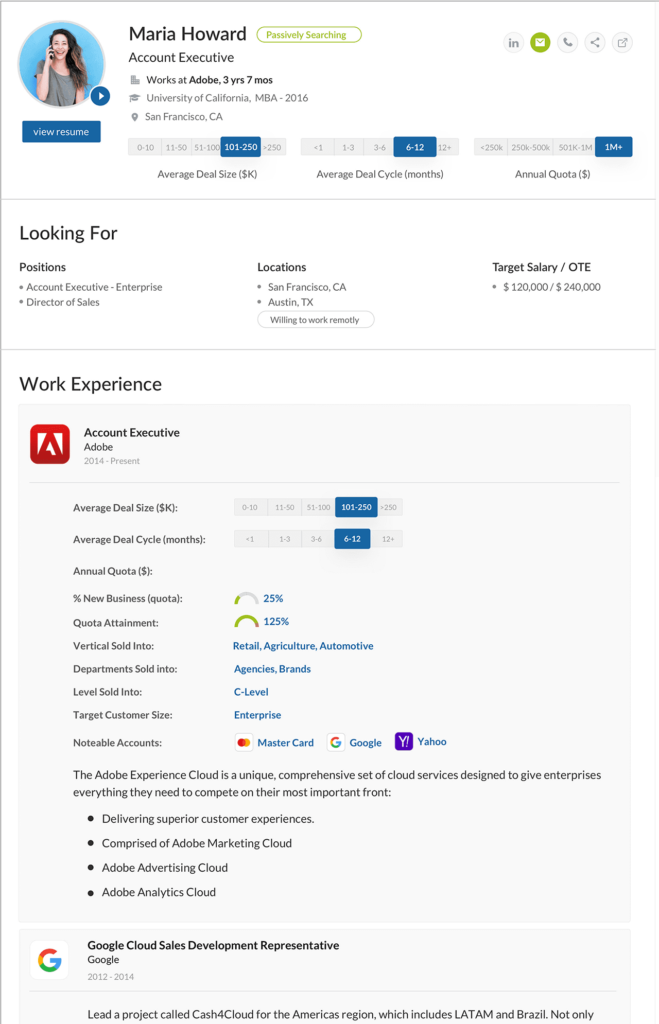
- Verticals sold into
- Titles sold into
- Industries sold into
- Typical quota
- Typical deal size
- Target salary
When you’re developing your ideal candidate profile for an open role, try to build it according to these categories. What size quota should this Account Executive be able to carry? Will they need to have experience selling into any particular vertical in order to be successful? That way, when you apply the filters in the Betts Connect platform, you’ll know right away if the people in the results are a viable option for your particular team.
Log into the platform on a daily basis
There are thousands of candidates in Betts Connect. In fact, the number is now well into five-figure territory. And we’re adding more every day.
Get into the habit of logging into the platform every day, and use the “new today” feature to quickly and easily see the most recently-added candidates. This is a great way to make sure you’re the first to reach out to the newest candidates right after they join the platform, which means less competition and faster hires.
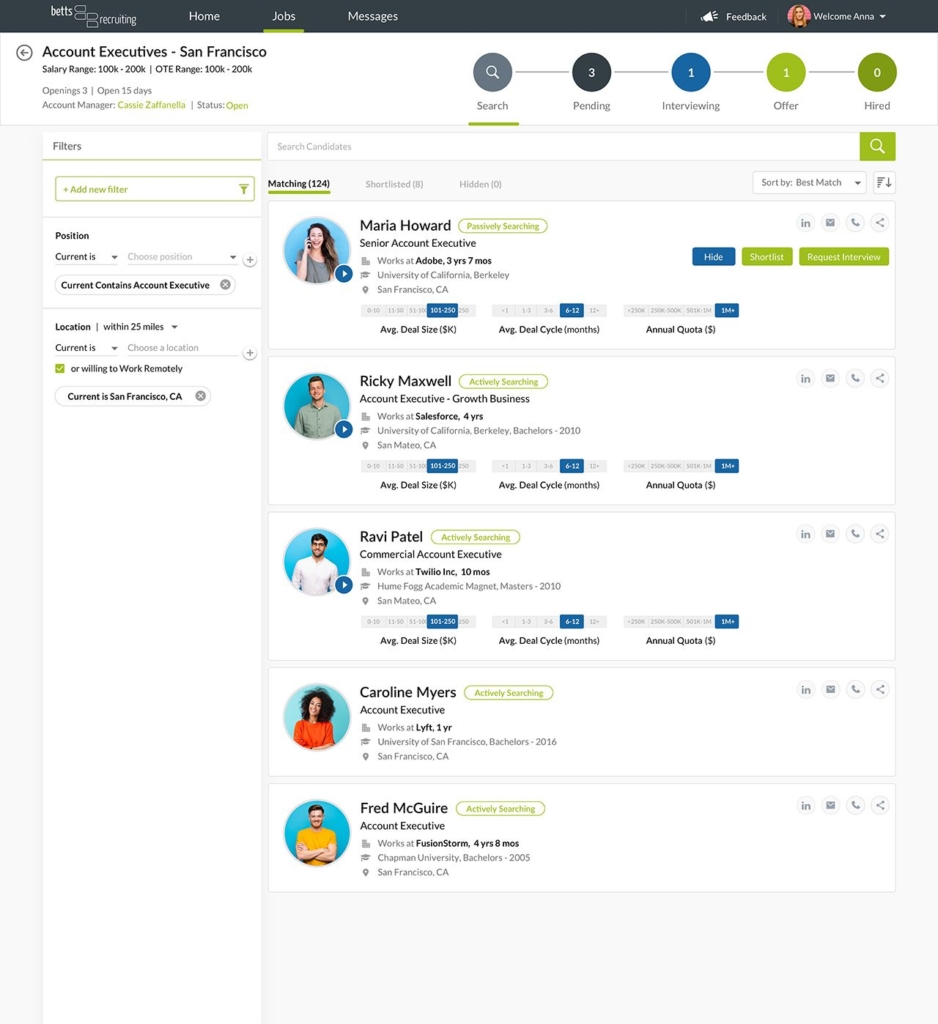
Reply to interested candidates within 24 hours
Once you connect with a candidate, and that candidate says they’re interested in moving forward, don’t delay. Schedule the next steps of the recruitment process – interview, mock call etc. – within the next 24 hours.
It’s crucial to strike while the iron is hot. These are talented professionals who likely have other people reaching out to them, whether in Betts Connect, a different hiring software, or other avenues altogether. If you don’t keep the recruitment process moving for your role, someone else will for theirs.
Learn more about accelerating the interview process in our guide.
Play the numbers game
The more active you are in Betts Connect, the faster you’ll fill your open roles. Step one, as we mentioned, is logging in and browsing candidates on a daily basis. Step two: Every week, you should be reaching out to multiple candidates and scheduling multiple interviews per role.
Use an integrated Applicant Tracking System
You do not have to handle all the post-sourcing aspects of the recruitment process yourself, or transfer data manually into your ATS of choice. Betts Connect is integrated with a number of possible ATS, including Greenhouse, Lever, and more. Using the platform in conjunction with one of these integration partners streamlines your hiring process from end to end.
Betts Connect is breaking new ground in hiring software. Leveraging the platform and applying these practices makes your processes smarter and faster, and leads to matches made in hiring heaven.