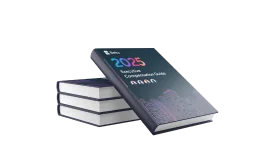Do you consistently keep a “zero inbox?” Do you answer or delete every email that hits your inbox? If you’re anything like me, the answer to both those questions is, no. As a Business Development Manager, I have direct reports, clients, and general office emails that relentlessly hit my inbox every day.
In today’s modern workplace, we get more project updates, coupon offers, “Thanks” emails, and “CCs” than any normal human can process. If your inbox is overflowing with messages and you’re at your wits end, then you might want to check out these email tips to regain control and improve your productivity.
1. Automatic Email Notifications
Many email accounts available today have the ability to automatically notify you of new incoming email. This is a wonderful feature if you are waiting for a very important message. However, most of the time this simply distracts you from your work. It can become a constant interruption that reduces work productivity. Turn it off and regain control!
2. Organizing Messages
You’re probably wasting valuable time by leaving your inbox in a constant state of chaos. Organize it and establish a routine.To simplify and organize new incoming mail after viewing, process your messages by using Microsoft’s Four Ds. When reading your messages, decide whether to: 1. Delete it. 2. Do it (respond or file for reference). 3. Delegate it (forward). 4. Defer it (using categories and flags) for a second review in your task list.You can also file incoming messages that you want to retain for reference later by making permanent folders. For example, make folders for each company that you deal with at work and file daily correspondence. This is another efficient way to keep your inbox clean.
3. Setting Limits
Depending upon the needs of your business, you should determine the number of times you need to check email daily. Popping in to check for new email several times a day is wasteful and distracting. In addition, set aside a specific amount of time for email correspondence each day.
4. Separating Email Accounts
Keep a separate email account for business and one strictly used for personal mail. Keeping the two accounts separate helps you to focus on your work responsibilities.
5. Restricting Emails
Do not feel that you have to send a reply to each email. Sending responses like “thanks” or “ok” takes up your valuable time. Only send a response when the person expects a reply or you cannot do what they ask.Decide whether an email from a co-worker or boss really needs a response. In other words, don’t just respond out of habit.
6. Not Available Messages
It is okay to post a message on your account that says, “I am not available right now. If this is an emergency call XXX.” This allows you to maintain your focus on the job that must be completed now.
7. Choosing Another Option
In some situations, it is quicker and more productive to meet personally with someone or simply call them on the phone to explain something rather than sending an email. Typically, if you are sending more than ten emails about a subject, it would likely be resolved faster in person.Another option would be to use an internal messaging system such as Slack or Convo. Using an internal messaging software can dramatically cut down on quick response and conversation emails.
Obviously, you cannot control how much new incoming email you get at work. However, how you keep it organized and respond to it can make all the difference in your productivity. Although I do slip away from these habits from time to time, I feel a state of “Zen-like peace” when I finally reach that elusive zero inbox. If you follow these habits, I’m positive that you’ll eventually get to the bottom of your inbox as well as become far more productive with your time.
Do you have an email organization strategy? How to keep control of your inbox? Let me know in the comment section below! Or Tweet @BettsRecruiting or @KelseyHaden!